Notanic is built for people who think and work visually. It’s designed to handle notes, sketches, code, graphs and much more all in one place.
Work on a free-form canvas, while keeping everything organized in an infinite tree. Notes can be nested, rearranged, and structured as deep as you need.
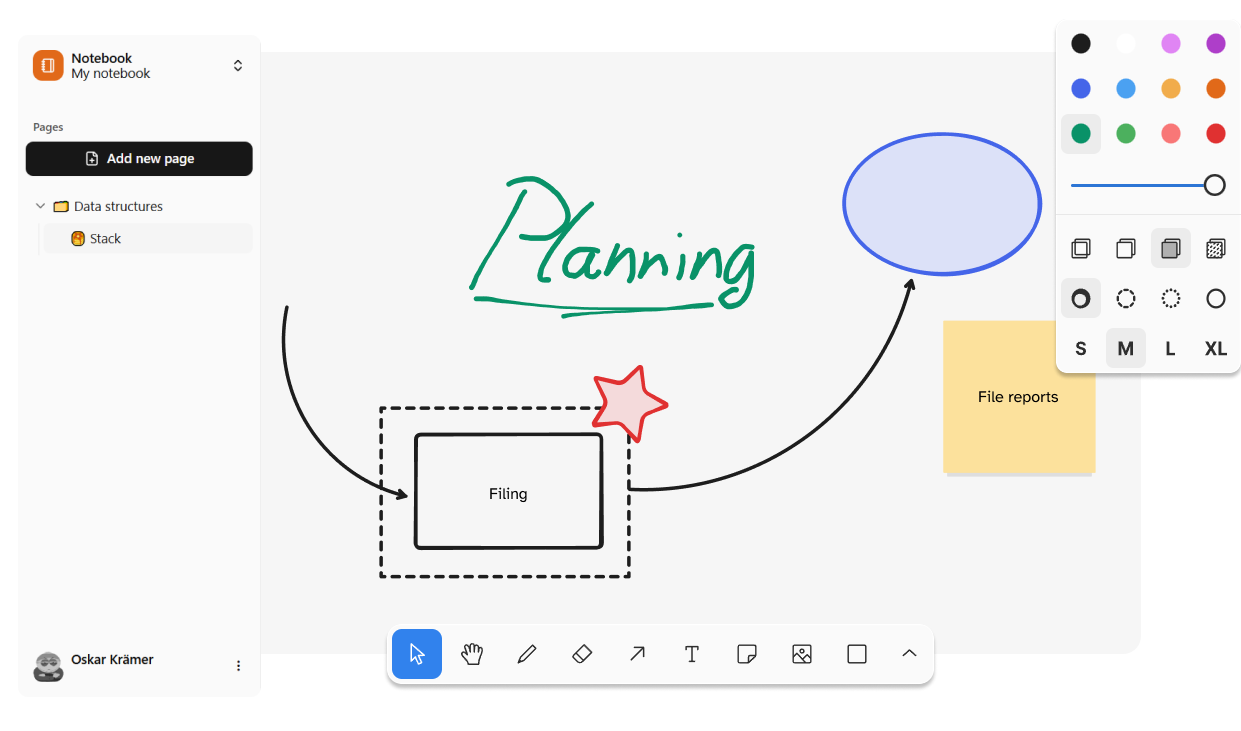
Work on the same canvas with others and see changes as they happen; useful for brainstorming, teaching, or pair problem-solving.
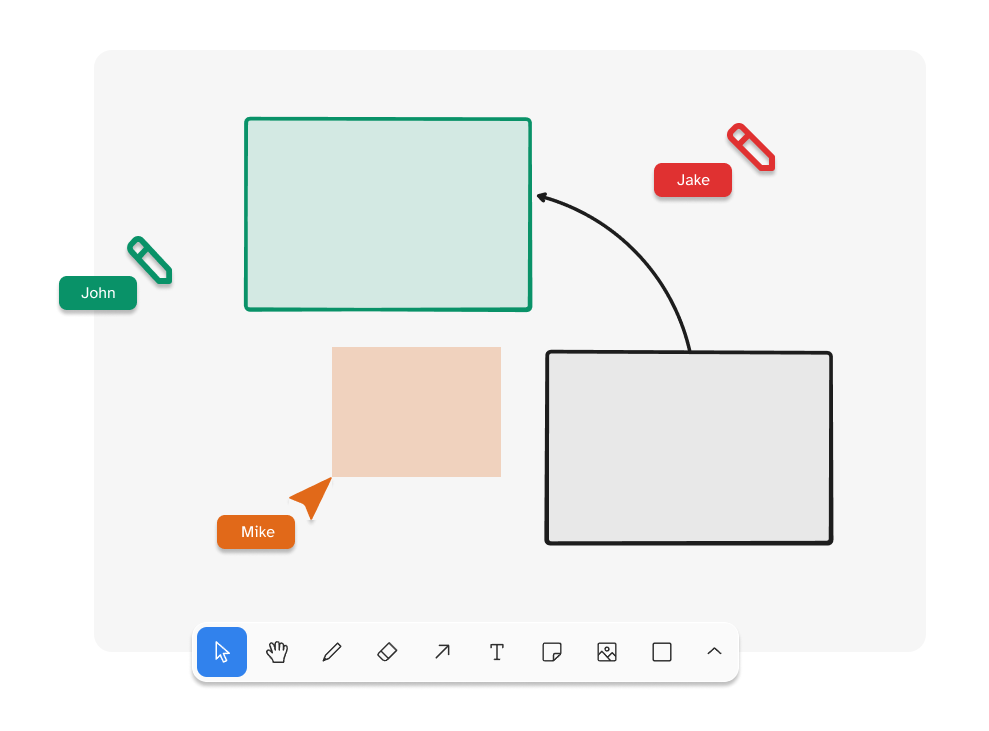
Write notes in Markdown and embed tools like Desmos, CodePen, or YouTube directly inside your workspace.
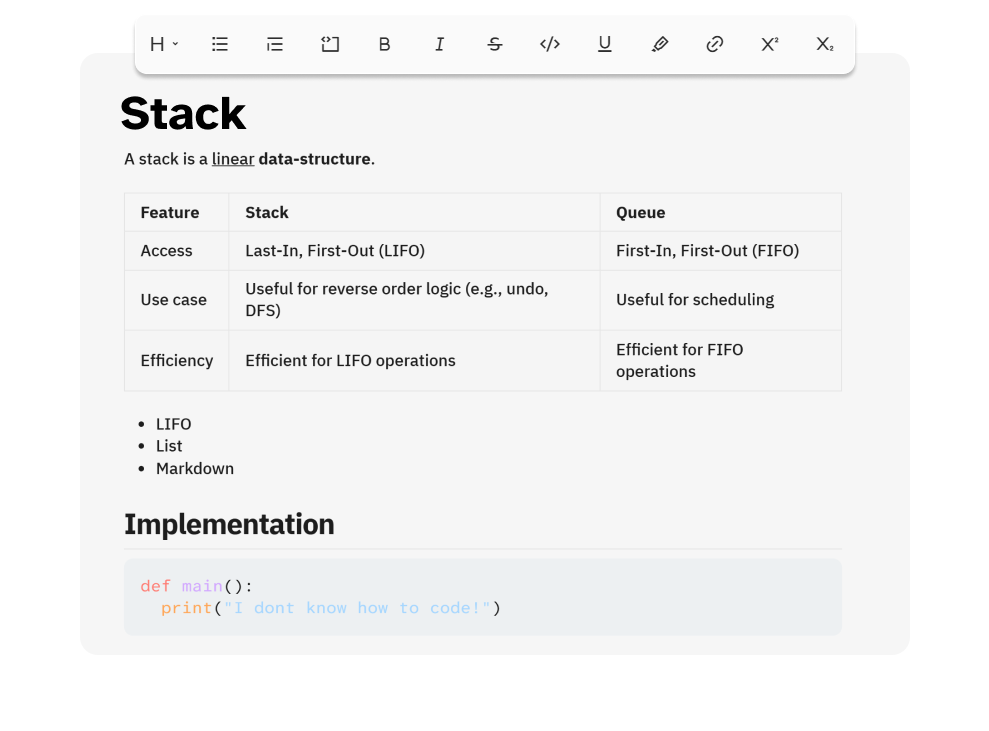
Draw quick diagrams, technical sketches with angles and measurements, or just handwrite when typing feels limiting.
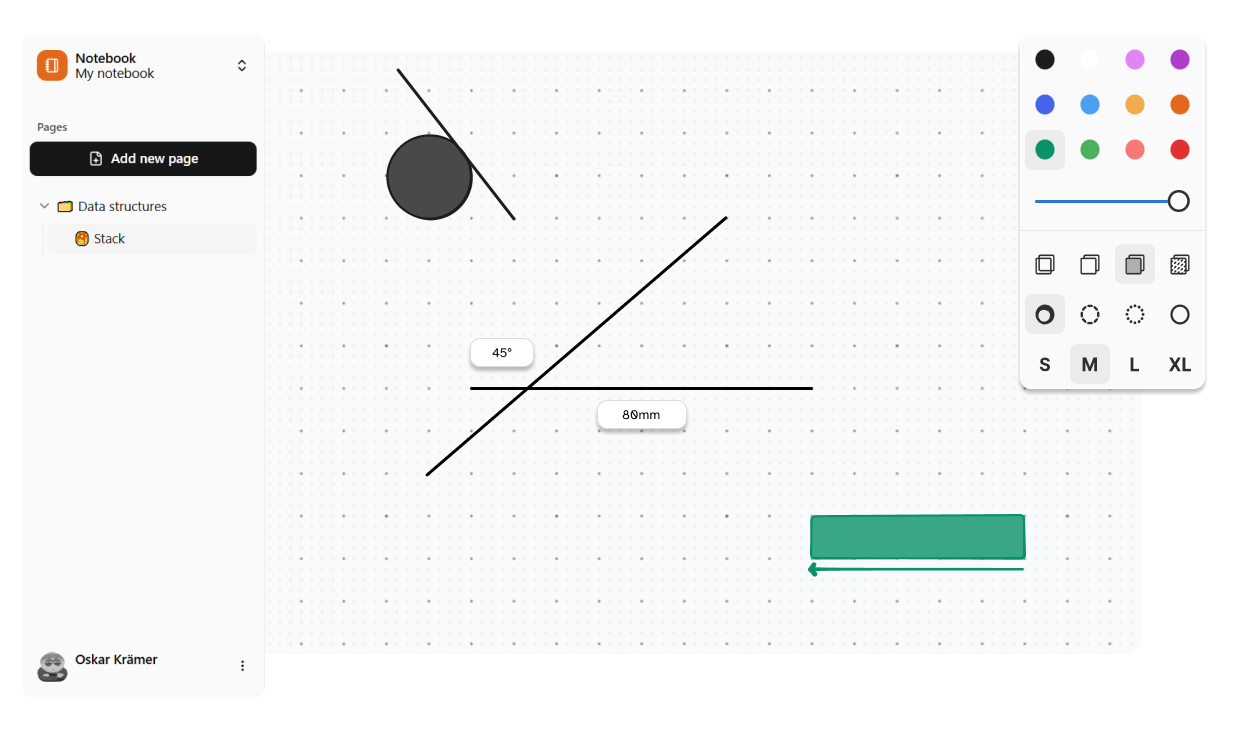
See how Notanic stacks up against other popular note-taking applications.
| Feature | Notanic | OneNote | Obsidian |
|---|---|---|---|
| Data Storage & Ownership | Local-first, with optional cloud sync | Cloud-based (OneDrive) | Local-first (user-owned markdown files) |
| Core Editor Paradigm | Infinite Canvas with Markdown support | Infinite Canvas | Linked Text Documents |
| File Format | Open Source (based on tldraw) | Proprietary | Plain Text (Markdown) |
| Drawing & Diagramming | Advanced (Shapes, Connectors, Sketching) | Basic | No (Natively) |
| Interactive Embeds | Yes (Desmos, CodePen, GitHub, etc.) | Limited (e.g., YouTube, Microsoft Forms) | No (Natively) |
| Real-time Collaboration | Yes (with live cursors & viewport sharing) | Yes | No (Natively) |
| Handwriting & Technical Drawing | Yes (with precision tools) | Yes | No |
| Annotating Images and PDFs | Yes | Yes | No |
| Pricing Model | Free (Personal Use) | Free (with Microsoft Account) | Free (Personal Use) |
Get Notanic Cloud for $5.99/month. Sync across all your devices, collaborate in real time, and access your notes from the web.
🎉 Get started